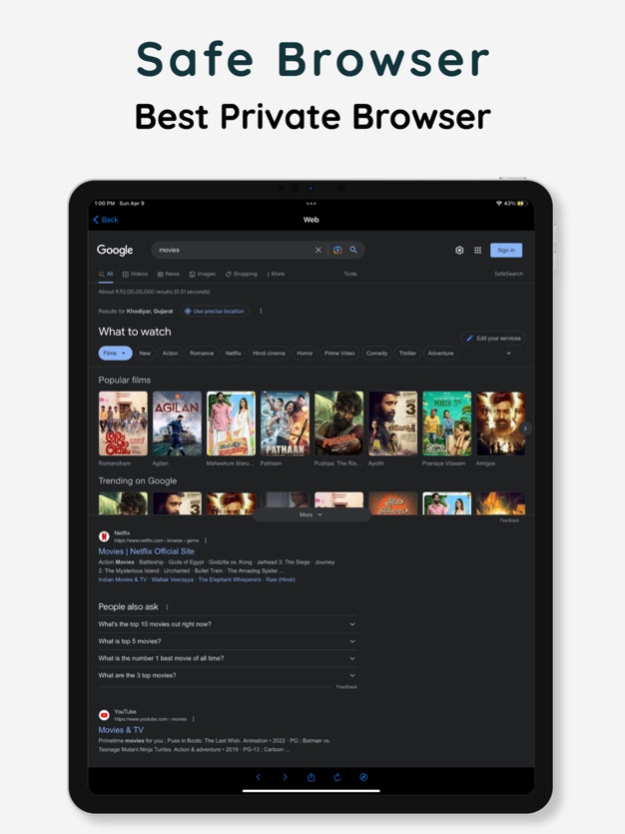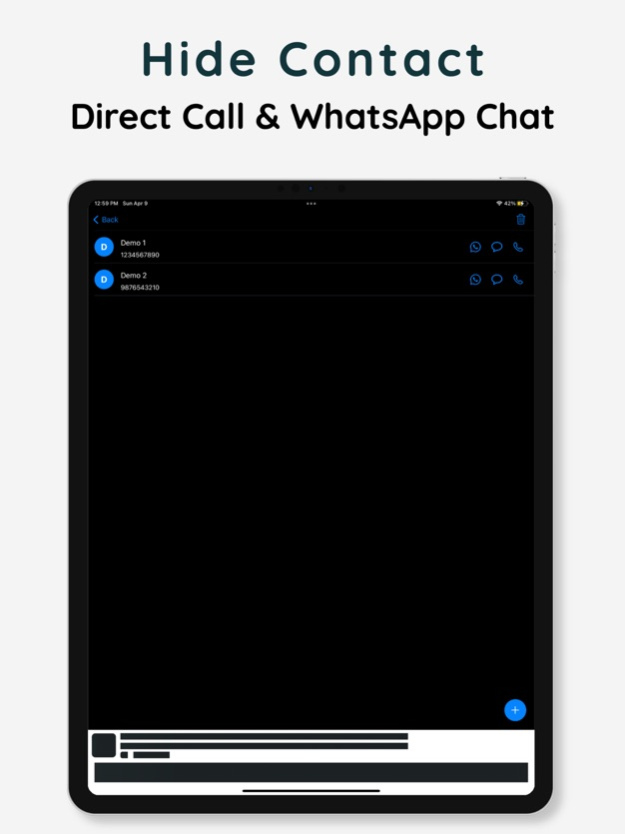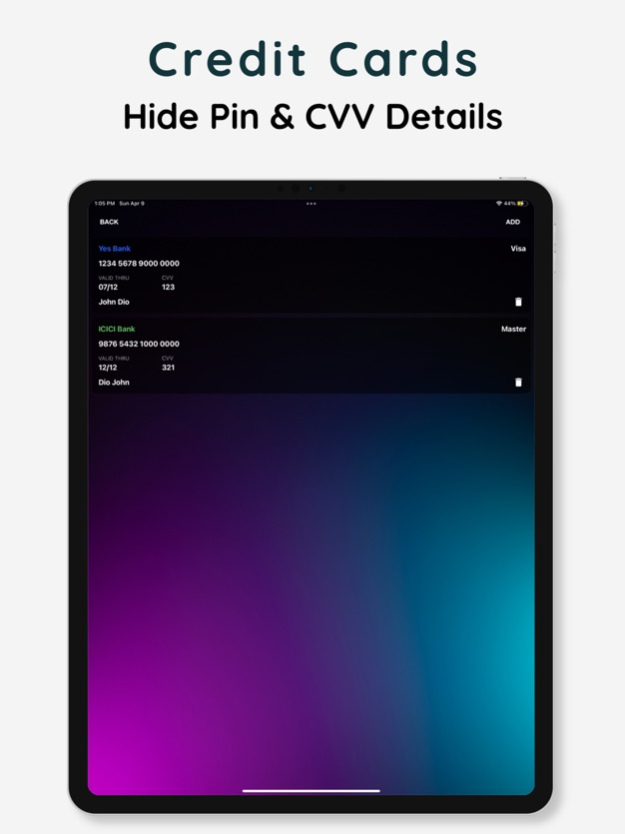CalX Calculator Photo Vault 5.2.28
Free Version
Publisher Description
Welcome to CalX, your ultimate privacy companion that empowers you to take control of your digital footprint with unparalleled security features. CalX offers a comprehensive suite of functionalities, including hiding photos, videos, notes, contacts, credit & debit cards, as well as concealing social media accounts, secret chat capabilities, PIN protection, end-to-end encryption, backup & restore options, and zero-data collection policies. With CalX, your privacy is our top priority, ensuring that your sensitive information remains secure and confidential.
Key Features:
Hide Photos & Videos: Protect your personal memories and sensitive content with CalX's Secret Vault feature. Keep your private photos and videos hidden from prying eyes.
Hide Notes, Contacts, and Cards: Safeguard your confidential information by hiding notes, contacts, and credit & debit cards within CalX's secure environment. Your data remains protected at all times.
Hide Social Media Accounts: Maintain your online privacy by concealing your presence on various social media platforms such as Instagram, WhatsApp, Facebook, Snapchat, and more. Utilize features like Vault Social Media App, Multiple WhatsApp Account, and Parallel WhatsApp to manage multiple accounts seamlessly.
Secret Chat: Engage in private conversations with CalX's secret chat feature. Enjoy end-to-end encryption to ensure that your messages are only accessible to intended recipients.
PIN Protection: Set up a secure PIN to prevent unauthorized access to your hidden content within CalX. Your privacy is safeguarded with an additional layer of security.
Easy-to-Use Interface: Navigate through CalX effortlessly with its intuitive interface. Enjoy a user-friendly experience designed for simplicity and convenience.
End-to-end Encryption: Rest assured that your data is protected with robust end-to-end encryption technology. Your sensitive information remains secure from any unauthorized access or interception.
Backup & Restore: Create backups of your hidden content and restore them whenever needed with CalX's backup & restore feature. Never worry about losing your important data again.
Zero-Data Collection: Your privacy matters to us. CalX adheres to strict zero-data collection policies, ensuring that your personal information remains private and confidential.
Why CalX?
CalX stands out as the premier choice for individuals seeking comprehensive privacy protection. With its extensive range of features, including hiding photos, videos, notes, contacts, cards, and social media accounts, as well as secret chat, PIN protection, end-to-end encryption, backup & restore functionality, and zero-data collection policies, CalX offers unmatched security for your digital life. Take control of your privacy today with CalX and experience peace of mind knowing that your sensitive information is safe and secure.
Download CalX now and unlock a new level of privacy protection for your digital life.
https://whatsdirectchatlite.blogspot.com/2023/02/app-lock-privacy-policy.html
https://whatsdirectchatlite.blogspot.com/2023/02/app-lock-terms-and-conditions.html
Feb 16, 2024
Version 5.2.28
Bug Fix.
About CalX Calculator Photo Vault
CalX Calculator Photo Vault is a free app for iOS published in the System Maintenance list of apps, part of System Utilities.
The company that develops CalX Calculator Photo Vault is Followal Infotech LLP. The latest version released by its developer is 5.2.28.
To install CalX Calculator Photo Vault on your iOS device, just click the green Continue To App button above to start the installation process. The app is listed on our website since 2024-02-16 and was downloaded 2 times. We have already checked if the download link is safe, however for your own protection we recommend that you scan the downloaded app with your antivirus. Your antivirus may detect the CalX Calculator Photo Vault as malware if the download link is broken.
How to install CalX Calculator Photo Vault on your iOS device:
- Click on the Continue To App button on our website. This will redirect you to the App Store.
- Once the CalX Calculator Photo Vault is shown in the iTunes listing of your iOS device, you can start its download and installation. Tap on the GET button to the right of the app to start downloading it.
- If you are not logged-in the iOS appstore app, you'll be prompted for your your Apple ID and/or password.
- After CalX Calculator Photo Vault is downloaded, you'll see an INSTALL button to the right. Tap on it to start the actual installation of the iOS app.
- Once installation is finished you can tap on the OPEN button to start it. Its icon will also be added to your device home screen.